Here you go with a simple ways to activate free email alerts to your mobile.
Step:1 Create an account in Way2SMS site. You can just register and create an account. Its free of cost.
Step:2 Login into the site and then create a your own email ID. For Ex: Yourname@way2sms.com
Step:3 Pls navigate to the Mail tab & select Mail Alerts option and activate the free email alert option. Its shown below.
Step:5 Procedure for auto-forwarding : Login to your Gmail/Yahoo mails and navigate to settings option and select Forwarding and POP/IMAP tab. Now forward all your incoming Gmails to way2sms mail ID.This The screenshot is shown below:
Step:6 Pls make sure you keep a copy of all mails in your Gmail inbox also. This option(Keep Gamil's copy in the inbox) is not available in Yahoomail.
Step:7 The procedure to auto-forward Yahoomails : Login --> Select Options-->Email Options-->POP & Forwarding--> Set up or edit POP & Forwarding. The screenshot is shown below
Step:8 Now all incoming mails will be auto-forwarded to Way2SMS site and you will receive free email alerts to your mobile.
Step:9 The catch here is, this email alert will be de-activated in 14 days. So you have to login again to Way2SMS site and just re-activate the email alerts.
Step:10 You can also change your mobile number also at any time.
It really helps you to track all your most important/expected e-mails. Oops ....But at the same time, lot of emails gives you - lot of email alert ringtones. Sometimes it may disturb your neighbors. The only one solution is reduce the SMS ringtone :) :) :)
Enjoy this free email alert option & have fun . Let me know if run into any issue.
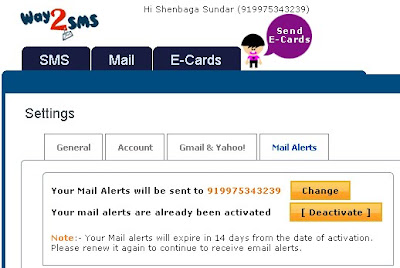


Nice one, just a tip : hide phone number and email ids when posting screenshots :)
ReplyDeleteThanks G.K :)
ReplyDeleteSure - I will do that